Aktuelt
Vi holder deg oppdatert på det siste innen våre produkter, tjenester og partnere.
-
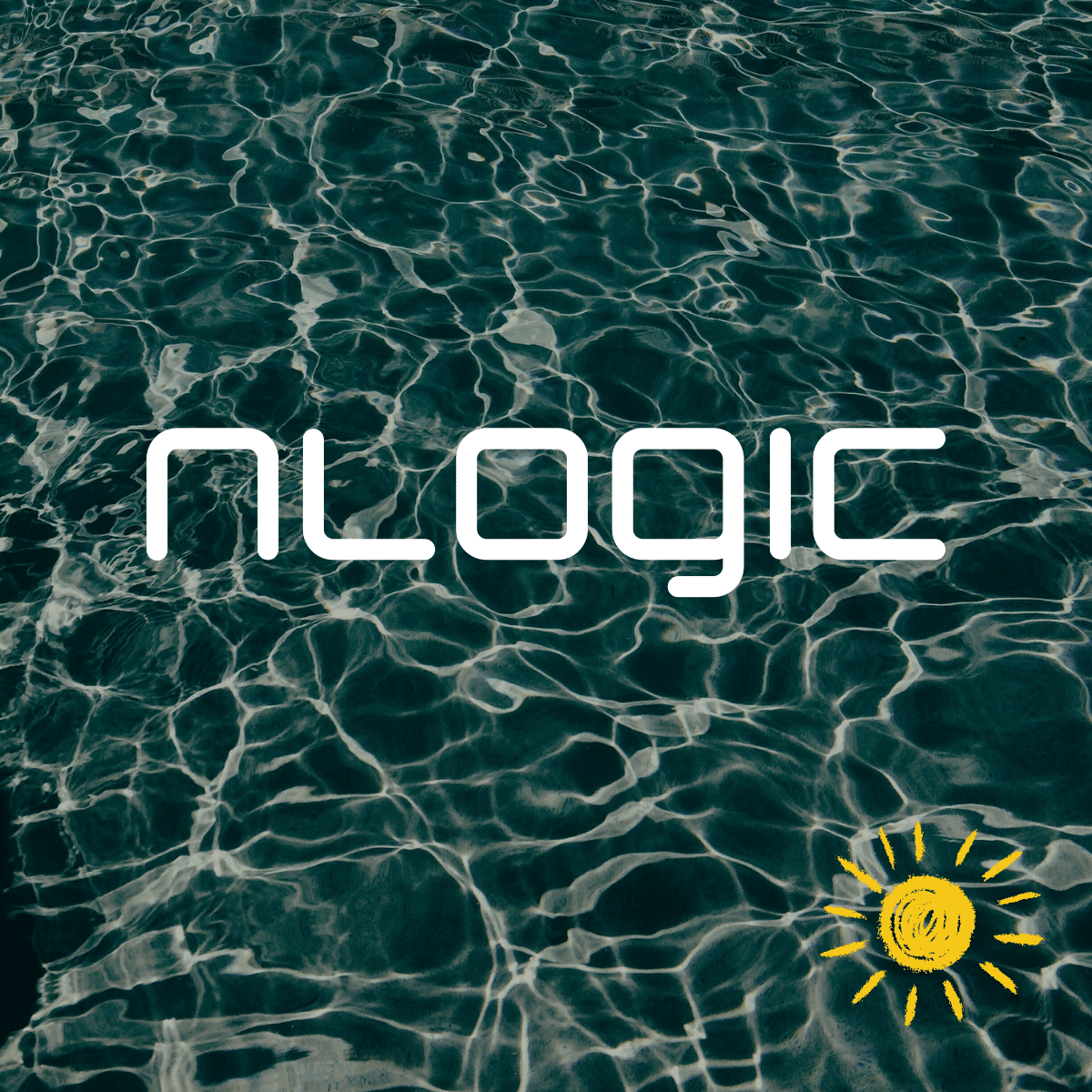
Sommerens sikkerhetsråd gjelder hele året – og vi i nLogic er med deg hele veien
Nå som vi går inn i en ny og travel høst, er det viktig å huske: Digital sikkerhet handler ikke om sesonger, men om vaner.
-

nLogic tildeles som Platinum Innovator Partner av Palo Alto Networks
Vi i nLogic er stolte over å ha oppnådd status som Platinum Innovator Partner hos Palo Alto Networks – en […]
-

Nettverksautomatisering: Den stigende trenden og Arista’s lederskap med AVD
Nettverksautomatisering har blitt en hjørnestein for moderne IT-infrastruktur, da økende kompleksitet gjør manuell administrasjon upraktisk
-
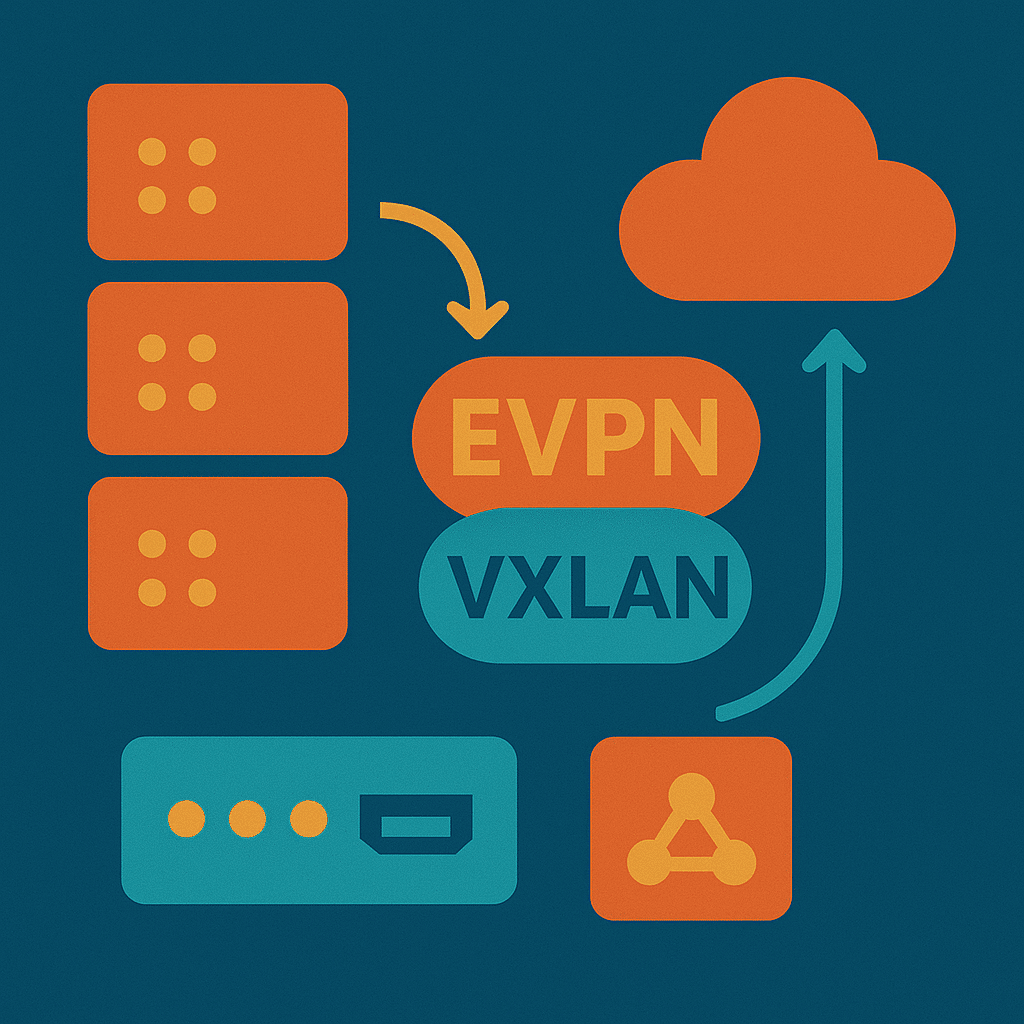
EVPN: Virtuelle nettverk som vokser med behovet
Bedrifter som opererer i flere datasentre, står ofte fast i gamle VLAN-strukturer.
-
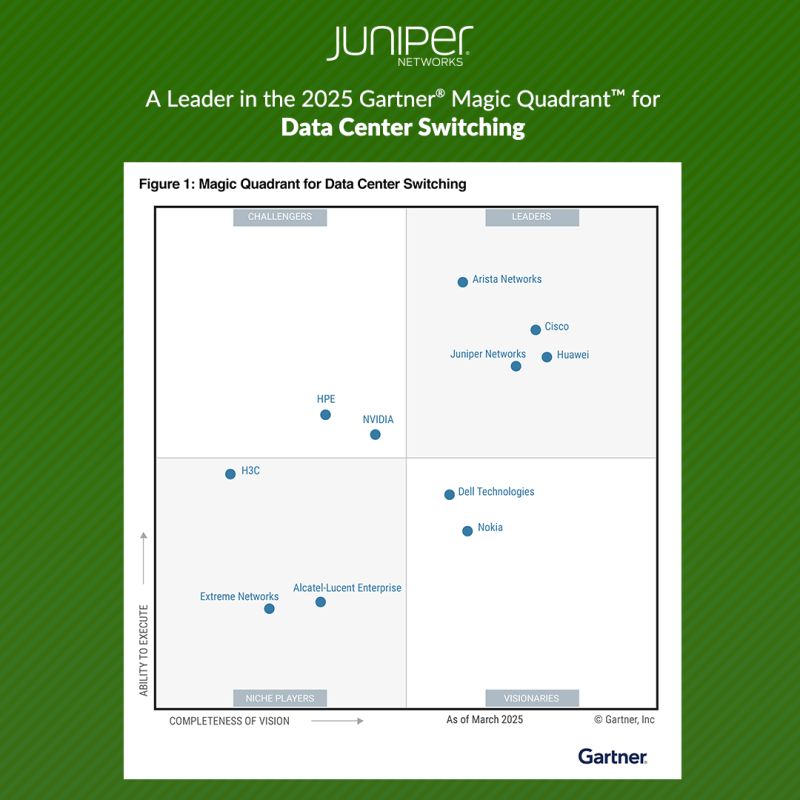
Juniper: Five Times a Leader – nLogic Group Brings World-Class Networking to the Nordics
For the fifth year in a row, Juniper Networks has been named a Leader in the Gartner Magic Quadrant for Enterprise Wired and Wireless LAN Infrastructure (2025).
-

Juniper Networks er nå en del av Hewlett Packard Enterprise
Hewlett Packard Enterprise fullfører oppkjøpet av Juniper Networks for å tilby en bransjeledende, helhetlig portefølje – skybasert og drevet av AI.
-

#nLogicFamily: Meet Isabell Løvgavlen: A Warm Smile from the North – and a Natural at Building Trust
Isabell Løvgavlen joined nLogic on September 1st, 2022, and works as a Key Account Manager in our Enterprise team
-

Reisebrev: Til nye høyder med leverandører i London
nLogic tok med kunder for å besøke Palo Alto Networks sin Excecutive Brief Center, og Infosec.
-

#nLogicFamily: Meet Caitlin Groves – McCleary, Purchasing and Logistics Manager, nLogic Norway
At nLogic, we know that when people thrive, business thrives. Our culture is built on trust, inclusion, and a genuine belief that people who feel good do great work.